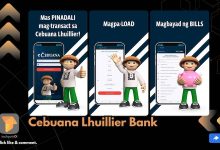How to load your PayMaya & MVP Rewards thru Cebuana & ExpressPay
Going cashless is the way to go in this digital age. And one of the most convenient debit card powered by VISA is PayMaya. In this quick tutorial, we will teach you how to load your Paymaya or even your MVP Rewards card.

How to load PayMaya thru 7 Eleven
We’ve done a quick video tutorial a few months back on how to reload/load your PayMaya card in 7Eleven convenience store.
Loading your MVP Rewards card
Aside from a rewards card, the recently-launched MVP Rewards card is also a VISA debit card. It is powered by Paya, and therefore it is also a reloadable card.
To load your MVP Rewards card, you simply follow the steps in loading the PayMaya card.
Loading your PayMaya via Cebuana Lhuillier
- Visit any Cebuana Lhuillier branch near you
- Ask for the Remittance Payout Form and fill out
- Indicate the recipient’s PayMaya mobile number and desired load amount
- Submit the Remittance Payout Form along with your payment to the cashier
- Wait for an SMS confirmation and you are done
Loading your PayMaya via ExpressPay
- Visit any ExpressPay branch.
- Tell the cashier that you want to load up your PayMaya.
- Indicate the recipient’s PayMaya mobile number and desired load amount.
- Give your payment to the cashier
- Wait for an SMS confirmation before leaving the store
Minimum load is required
Take note that there is a minimum amount required for loading a PayMaya or MVP Rewards card. For ExpressPay and Cebuana Lhuillier, P100 is the minimum load needed.
Where else can you load PayMaya and MVP Rewards card
- PayMaya at 7-Eleven branches
- SM Business Centers
- Robinsons Business Centers inside Department Stores
- Touchpay Kiosks
- UnionBank ATMs
- Shopwise
- Wellcome
- 2Go outlets
- Smart Padala centers
- Palawan Pawnshop branches, and
- Metrobank Online
Do you know any other means of loading your PayMaya or MVP Rewards card? Share them in the comments section and we will add it here.
[Source]